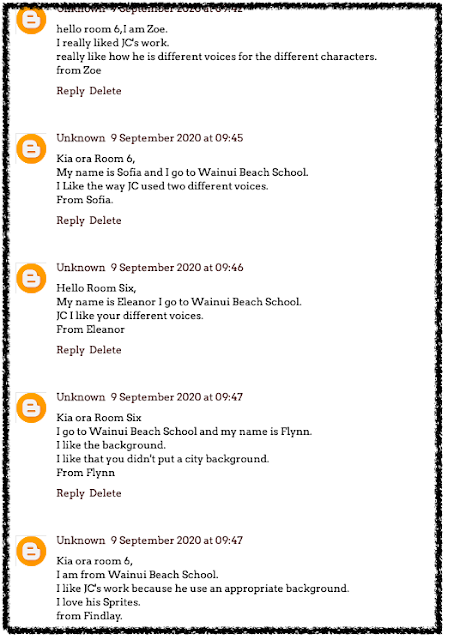Do you know how to say Merry Christmas in other languages?
Today in our Cybersmart lesson we learned how to do a Google voice search to find 5 ways to say Merry Christmas in different languages. We had to put them into a table and make sure we had the language and the translation. Did you know that you can do a Google. search and sometimes you can listen to what it sounds like?
Here is Eleanor's work from today.